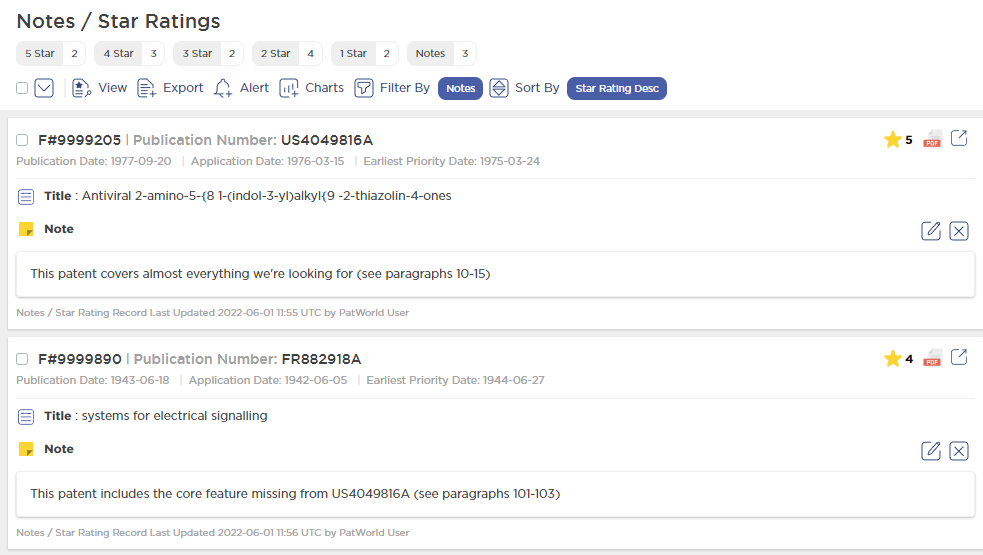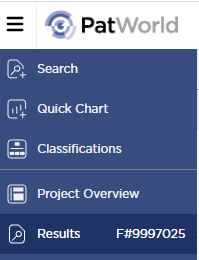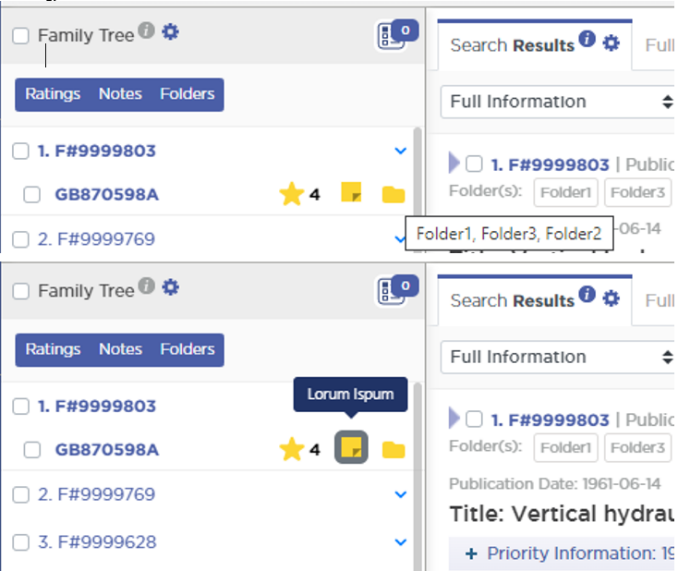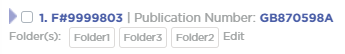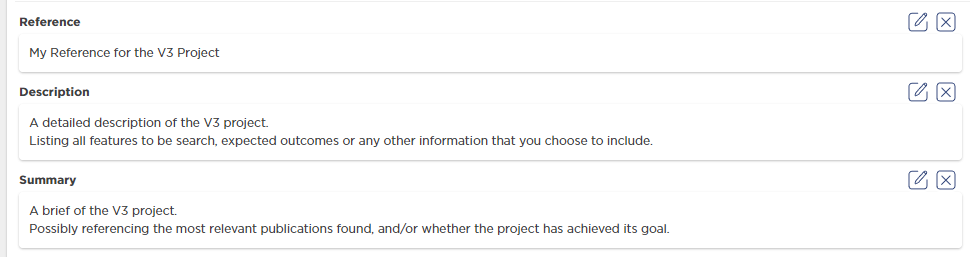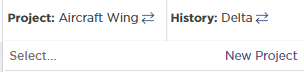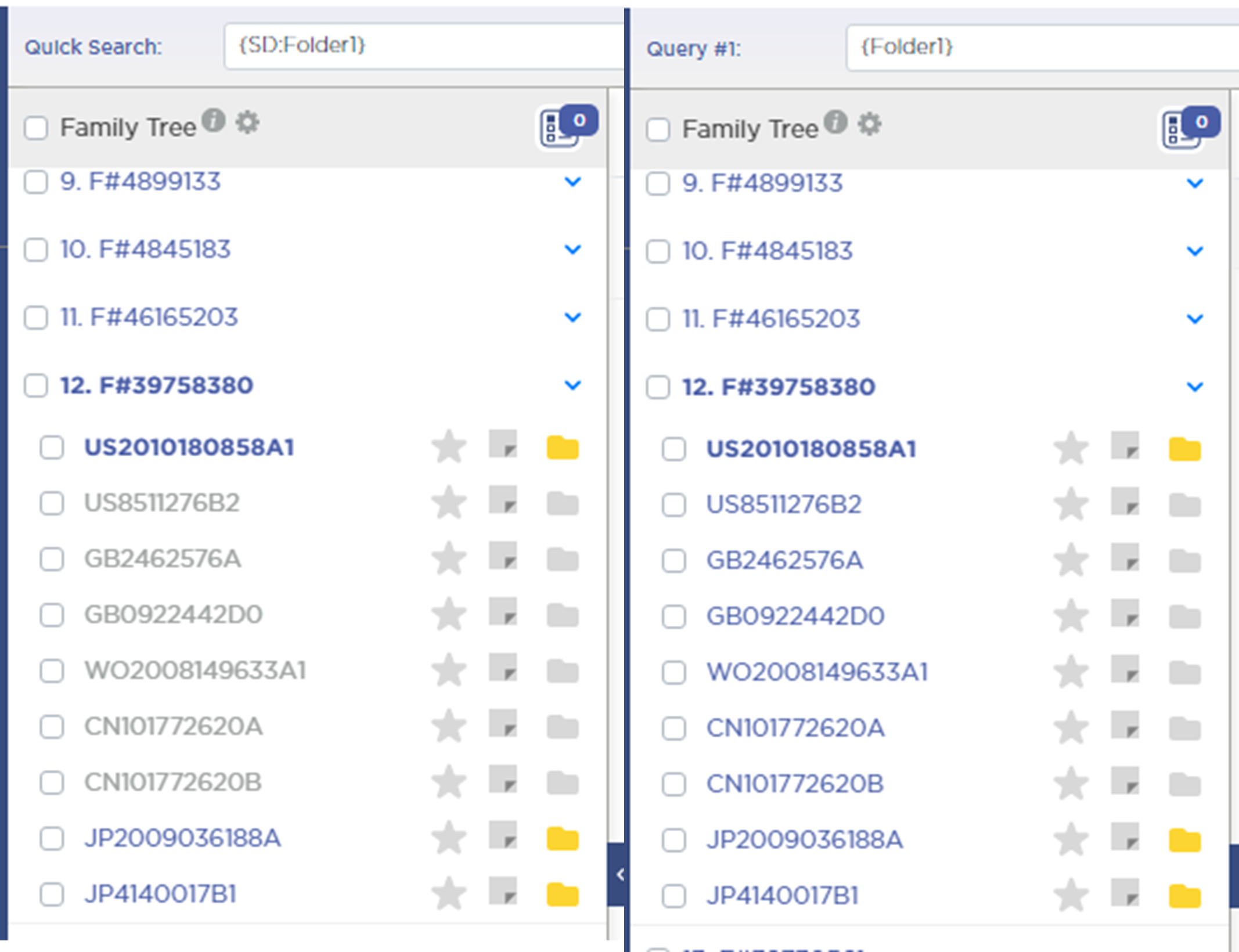PatWorld V3 New Features
PatWorld V3 New Features. We’re excited to announce we’ve upgraded our system with the release of V3!
Version 3 brings with it a complete redesign of the application for a smoother, more intuitive search experience. In addition to the new features and improvements. Changes are summarised below, and more information will be available via the Help pages on the PatWorld platform.
Our favourite features include sidebar, notes/ratings dashboard, folder indicators on results page, save as new chart, project activity stream and the following power-user features:
- New keyboard shortcuts.
- Folder name truncation searching.
- Publication level folder searching (using the SD syntax).
New Layout
- Everything within your project can now be accessed quickly and easily via the new sidebar.
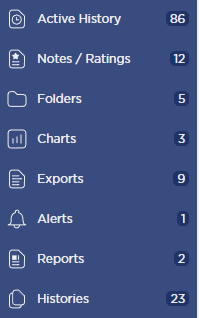
- Notes/Ratings, Folders, Charts, Exports, Alerts and Reports dashboards are now available. This allows you to quickly review them and, where applicable, view their associated publications at the click of a button!
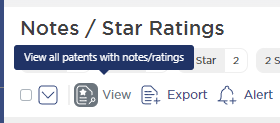
- Each dedicated page has been designed to provide you with all the information you should need, including:
– The notes and ratings you have given to the publications within your project.

– Alert run times and latest changes for each alert.
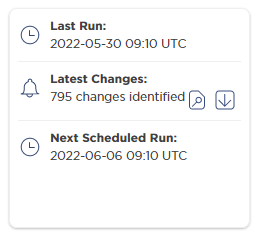
– Project and user group members and their associated privileges.
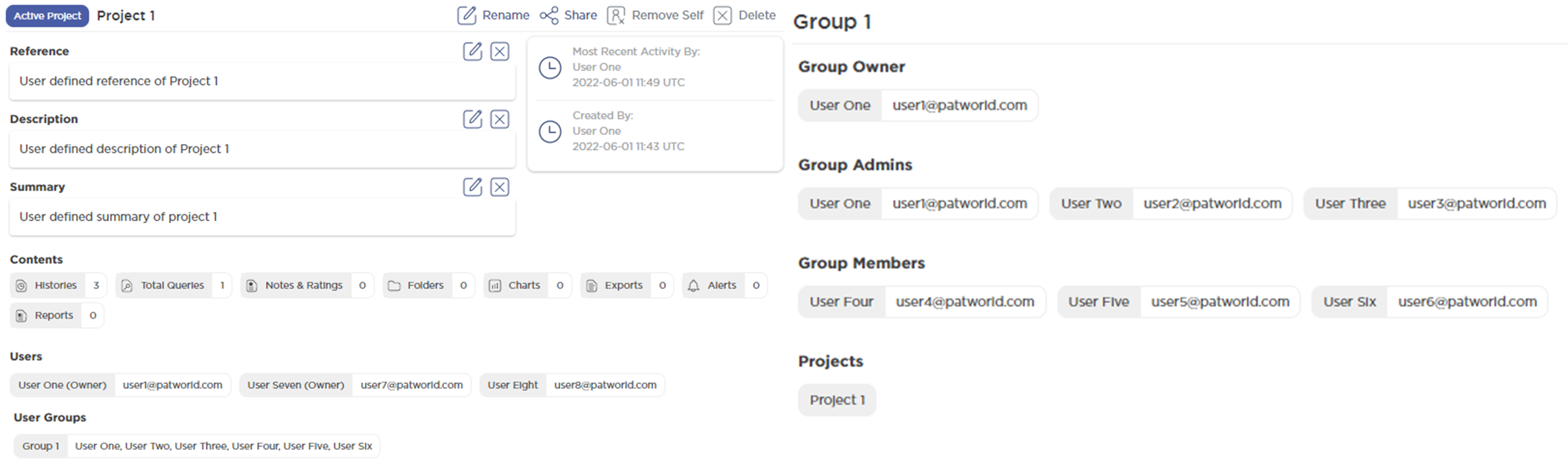
– The activities within your project, by all users within the project (available via the Project Overview page and the new header) providing an audit trail for all your projects.
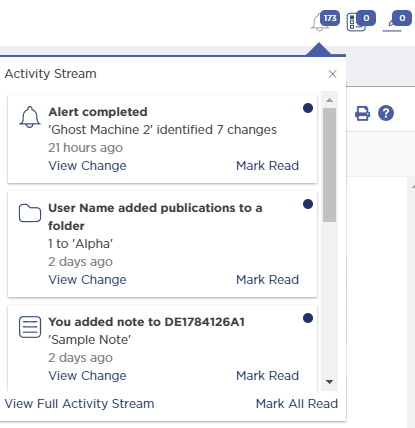
New Features
- Return to the results page on your last viewed query and resume analysis from any page by clicking the Results link in the sidebar.

- The family tree drawer now includes indications for the ratings, notes, and folders of each publication.

- Folders for each publication are indicated in each publication’s header on the results page.

- Add metadata to your projects and see the reference, description, and summary in your reports!

- Quickly and easily switch projects and histories via the new switchers in the header.

- You can now save your charts as a new chart via the ‘Save As’ button, allowing you to quickly create multiple charts from the same source.
– Once saved, you can now also compare up to 4 charts side-by-side. - Notes/Ratings, Folders, Highlighting, Charts, Exports, Alerts, Reports, Histories update in real time for smooth collaboration.
- More keyboard shortcuts added to the results pages, where 0-5 will now rate the active publication accordingly, 6 opens the note for the active publication, and 7 appends any selected text to the active publication’s note.
Improvements
- Directional distance operators are now available allowing you to ensure each word follows the previous, e.g., test f2 tube will find testing of tubes but not tubes for testing.
- Publication level folder searching (via the SD syntax) e.g. {SD:Myfolder} will return the publications added your folders rather than all the family members thereof which are returned by {MyFolder}, allowing you to identify the relevant publications more easily when reviewing your results.

- Folder name truncation searching e.g. {MyFolder*} will search {MyFolder1} and {MyFolder2}.
- Tooltips have been clarified and updated to load more quickly.
Sign up now and get immediate access.
If you would like a demonstration of the latest updates sign up for a free demo for you and/or your team here Calendly – PatWorld
Why not check out our Business and Intelligence page for information on how PatWorld can be used to gather business intelligence and inform research and development.